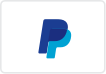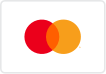DIY Support Resources for Optimal Signal
At John's Antennas, we understand that proper installation is crucial for achieving the best signal quality. Our comprehensive DIY support resources are designed to guide you through every step of the installation process, ensuring you can set up your antenna or booster with confidence. From detailed guides to troubleshooting tips, we provide the tools you need to enhance your signal and enjoy uninterrupted service.
Enhance Your Signal
Step-by-Step Installation Guides
Common Troubleshooting Issues
Encountering issues with your antenna or signal? Here are some common problems and their solutions to help you get back on track quickly.
No Signal Detected
First, be sure that the power supply is plugged in. Ensure that your antenna is properly connected to the TV and that the TV is set to the correct input. Check for any loose cables or connections. Rescan your TV channels..
Poor Picture Quality
With digital TV, you either have a picture or you don't. If you are experiencing a pixellated picture, it is generally attributed to a low signal level. See improving signal level.
Intermittent Signal
Check for obstructions such as trees or buildings that may be blocking the signal. Ensure your antenna is not damaged. See improving signal level.
Channels Missing
Rescan for channels on your TV. Sometimes, channels may change frequency, requiring a new scan to find them.Antenna Not Picking Up Channels
Make sure your antenna is compatible with the channels you want to receive. Consider upgrading to a more powerful antenna or amplifier if necessary.
Signal Drops During Bad Weather
Weather can affect signal quality. If possible, try to adjust your antenna during inclement weather for better reception.Antenna Installation Issues
Refer to our installation guides for step-by-step instructions. Ensure that the antenna is mounted securely and at the right height.Equipment Compatibility Problems
Check that your TV and antenna are compatible. Consult our resources for a list of compatible devices.Need Further Assistance?
If you continue to experience issues, please reach out to our support team for personalized help.DIY Installation Resources
Explore our comprehensive guides and videos to assist you in installing and troubleshooting your antenna effectively.
Quick Troubleshooting Tips
Follow these tips to resolve common issues and enhance your viewing experience. Our resources are designed to empower you with the knowledge to tackle any signal problem.
Frequently Asked Questions
How do I install my antenna?
Follow our detailed step-by-step installation guide tailored for your specific antenna model. Each guide includes diagrams and tips to help you achieve the best signal possible.
What tools do I need for installation?
Typically, you will need basic tools such as a screwdriver, a wrench, and possibly a drill. Check our installation guide for a complete list of required tools for your specific antenna.
Is my antenna compatible with my TV?
Most antennas are compatible with a wide range of TVs. However, it's essential to check the specifications of both your antenna and TV to ensure compatibility. Our product descriptions provide detailed compatibility information.
What should I do if I have signal issues?
If you're experiencing signal issues, refer to our troubleshooting section. It covers common problems and solutions to help you quickly resolve any issues you may encounter.
Can I get professional help if needed?
Absolutely! If you prefer professional installation or need further assistance, feel free to contact us. Our team is ready to help you get the best signal possible.
What if I need to return my antenna?
We offer a hassle-free return policy. If you're not satisfied with your purchase, please refer to our return policy page for detailed instructions on how to return your antenna.
Get in Touch for Expert Assistance
Contact Us for Professional Installation
Call us at
Our address
Opening hours
- Ma - Vr
- -
- Sat - Son
- Gesluit